
How Small Businesses Can Outsmart Scammers
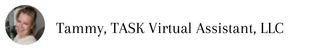
Hackers don’t just go after giant corporations with multimillion-dollar budgets. In fact, small businesses are often easier prey. Why? Because many assume, “We’re too small to matter,” and let their guard down.
So, in the words of the late, great Joan Rivers, Can we talk? Criminals love that mindset. According to CISA’s Cybersecurity Awareness Month resources, small businesses face increasing cyberattacks, with phishing and business email compromise topping the list. In 2024 alone, U.S. small businesses reported losses in the billions due to scams. Billions!
And it’s not about if your business will be targeted—it’s when. The good news is you don’t need a corporate IT department to protect yourself. With a bit of awareness and training, you and your team can stay ahead.
Here are the most common traps criminals set:
- Phishing Emails
The classics: “Click here to verify your account” or “Your invoice is attached.” These emails are polished and often use company logos to look legitimate. - CEO Fraud (Business Email Compromise)
Hackers impersonate a business owner or manager and request urgent wire transfers or gift card purchases. Employees, afraid of disappointing the boss, act quickly—and lose thousands. - Fake Invoices
Scammers send realistic invoices for products or services you never purchased. If your bookkeeper doesn’t have the training to spot them, they may get paid without question. - Vendor Impersonation
Hackers pose as trusted suppliers and ask you to “update bank details” for future payments. - Ransomware Attacks
Malicious software locks your data until you pay a ransom. For small businesses without backups, this can be devastating.
Warning Signs Your Staff Needs to Recognize
Employees are your first line of defense—but only if they know what to look for. Train your team to pause when they see:
- Urgent tone: “Act now or lose access!”
- Unfamiliar senders: Even if the email looks official.
- Odd requests: Gift cards, wire transfers, or login credentials.
- Attachments from strangers: Especially ZIP files or “invoices.”
- Links that look off: Hover to see the actual URL before clicking.
Think of these as the “red flags” of digital communication.
Cybercriminals depend on employees falling for scams. It’s known as The Human Factor, and it’s not about intelligence. It’s about psychology. Criminals know how to exploit:
- Fear: “Your account will be suspended!”
- Authority: “This is your CEO speaking.”
- Curiosity: “Invoice attached.”
- Greed: “You’ve won a prize.”
Teaching employees about these psychological tricks is just as important as teaching them to recognize technical red flags.
Building a Cyber-Aware Culture
Cybersecurity isn’t a one-time training—it’s a culture. Here’s how to build one in your business:
- Regular Training: Run quarterly refreshers with real-life examples.
- Open Communication: Encourage staff to ask, “Does this look right?” without fear of being wrong.
- Test Your Team: Use phishing simulations to see how employees react.
- Reward Awareness: Celebrate employees who catch and report scams.
When employees feel empowered, they’re less likely to fall victim.
When “Just One Click” Costs Thousands
A small accounting firm I know fell victim to a “CEO fraud” scam. An employee received an email that appeared to be from the firm’s managing partner. The email asked for a wire transfer of $18,000 to close a “real estate deal.” The employee, eager to please, didn’t question it.
By the time they realized the email was fake, the money was gone. The bank couldn’t reverse it. The client trust they’d worked years to build? Shaken.
The lesson: scams don’t just drain bank accounts—they damage reputations.
So how can you protect your small business? The good news is you don’t need a Fortune 500 budget to secure your business. Start with:
- Multifactor Authentication (MFA): Require it on all accounts.
- Password Manager: Store complex, unique passwords safely.
- Email Filters: Block known malicious links and attachments.
- Backups: Keep offline or cloud backups of essential data.
- Access Controls: Limit admin rights to only those who need them.
These steps create layers of defense. Even if one fails, another stands between you and the criminal.
And to get you started on protecting your business, here’s a quick Cybersecurity playbook you can implement today:
- Educate employees. Share this blog with your team!
- Create a “verify requests” policy. Require all financial or sensitive requests to be confirmed by phone or in person.
- Invest in tools. Even budget-friendly security software can block common threats.
- Document procedures. Write down how your business will respond if attacked—who to call, what to check, how to notify clients.
- Review vendors. Double-check supplier details before updating payment info.
Hackers may have AI and automation, but small businesses have something more substantial: awareness and agility. By teaching employees to spot scams, fostering a culture of vigilance, and implementing a few smart protections, you can outsmart cybercriminals without overspending your budget.
At the end of the day, Cybersecurity isn’t about locking everything down so tightly you can’t work. It’s about building habits that protect your business while letting you breathe easier.
When you know your team is trained, your data is backed up, and you’ve got protections in place, you can focus on what you do best—serving clients and growing your business.
Ready to train your team to spot scams before they strike?
My Cybersecurity for the Remote Office course is designed for small business owners and their staff. Learn how to create real-world protections without the tech overwhelm!
