
Why Do We Need Cybersecurity?
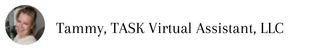
Why do we need cybersecurity?
Computers today are faster and more advanced, and so are the bad guys in cyberspace trying to gain access to your information. Originally conceived as a tool for communication and education, the Internet has been used and misused for personal gain, which has given rise to a concerning escalation in cybercrime rates, unparalleled in our digital age of Smart devices and remote work. In light of these developments, it becomes imperative for individuals and organizations alike to implement strict cybersecurity practices. These measures defend against a spectrum of tangible threats, including but not limited to identity theft, ransomware attacks, and the relentless pursuit of hackers. These threats occur with alarming frequency and underscore the pressing need for proactive safeguarding measures.
With that in mind, let’s look at how you can protect your digital space:
- Keep Software Updated
- In 2022, 60% of successful breaches exploited vulnerabilities for which a patch was available but not applied. Stay vigilant by regularly updating your operating system and software to plug security holes.
- Multifactor Authentication (MFA) is a Must
- MFA usage increased by 32% in 2022. Implement MFA wherever possible, adding an extra layer of security beyond just passwords.
- Employee Training and Awareness
- Cybersecurity education is paramount. Allocate resources to ensure your team understands the latest threats and how to recognize phishing attempts. Training reduced successful breaches by 70% in 2022.
- Secure Your Devices
- With remote work becoming the norm, ensure all devices are protected. Encryption and remote wiping options can be lifesavers if a device is lost or stolen.
- Regular Backups
- In 2022, ransomware attacks increased by 151%. Regularly back up your data to mitigate the impact of such attacks.
- Vendor Security Assessment
- 61% of organizations had data breaches caused by third-party vendors in 2022. Assess the cybersecurity practices of your business partners to reduce risks.
- Incident Response Plan
- Develop a clear incident response plan to minimize downtime and data loss in case of a breach. Only 38% of organizations had such a plan in 2022.
- Invest in Endpoint Detection and Response (EDR)
- EDR solutions saw a 45% increase in adoption in 2022. Consider investing in these advanced tools to proactively identify and mitigate threats.
- Regular Security Audits
- Schedule routine security audits to identify weaknesses and rectify them promptly. In 2022, 84% of organizations discovered previously unknown security vulnerabilities through audits.
- Cyber Insurance
- As cyber risks evolve, cyber insurance becomes essential. It can help cover the costs associated with data breaches and cyberattacks.
As we recognize National Computer Security Day, let's remember that cybersecurity is not a one-time effort but an ongoing commitment. By staying informed about the latest threats and implementing these updated security measures, you can strengthen your digital world against the ever-evolving landscape of cyber threats.
Remember, in the world of cybersecurity, proactive prevention is always more cost-effective and less stressful than reactive damage control.
Stay safe, stay secure, and happy National Computer Security Day! #ComputerSecurityDay
