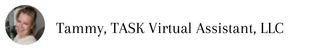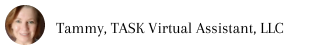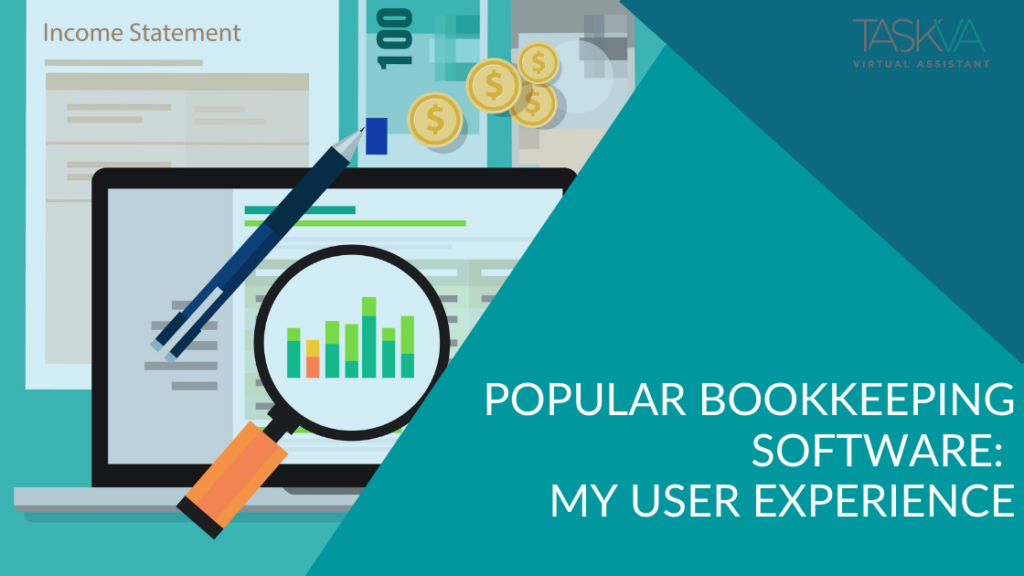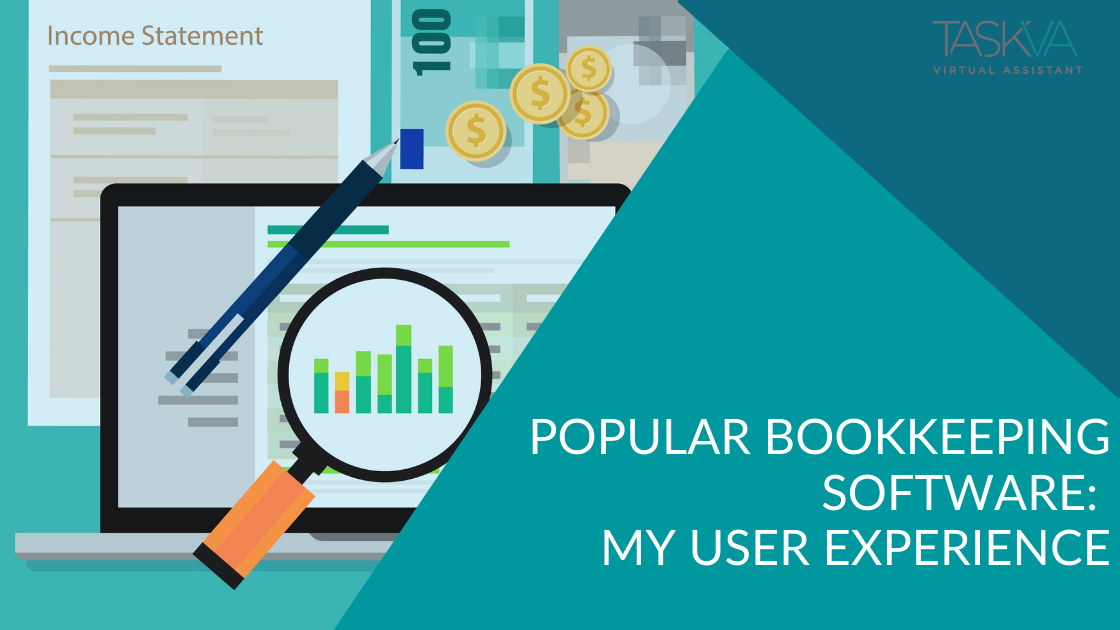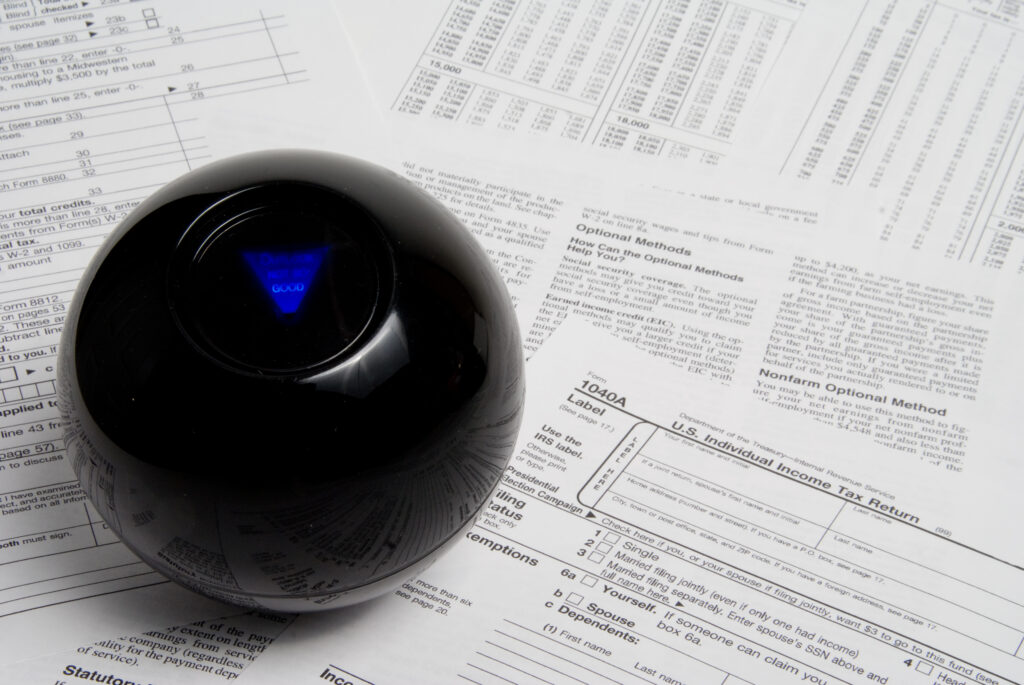In a perfect world, you would be so focused on your work that nothing could distract you. But our world is not perfect, and it rarely works that way. So why does something so minor as an interruption mess up our entire day?
Distractions can be either external or internal. Some distractions are entirely beyond your control, while others are entirely up to you. What they all have in common, though, is the impact on your day. Let’s look at some of these in detail:
Distraction: Overwhelm
Many accountants feel there’s just too much coming at them all at once, most of it needing to be done yesterday. Add in the constant phone calls and never-ending emails, especially during Income Tax season, that seems to need urgent replies, it’s normal to seek escape. Think of it as reacting in a fight or flight way to a scary stimulus. Running to a distraction in this situation is a flight response to stress.
Distraction Buster
Establish your priorities for the day. With most accounting businesses it’s impossible to avoid phone calls and emails that need to be returned, but you don’t have to answer every phone call or immediately respond to every email. Set aside a specific time of day that you’ll handle those replies.
Then, keep distractions down by sending calls to voicemail and shutting down your email window. If this isn't a viable option for your firm, have your virtual assistant monitor the voicemails and emails, and then flag those that need your immediate attention. All others can wait until your designated time.
Distraction: Doing Everything at Once
Multitasking is a huge distraction, simply because it feels productive when you do it. When you multitask, you get less done than you think. Studies have proven people drop up to 20 IQ points while multitasking. This is because the mind is constantly being distracted by every other task you’re trying to do.
You listen to an eBook while exercising but are mentally making a checklist of what you need to do next. You’re on the phone with one person while checking your calendar to reschedule an appointment with another. You’re answering emails while talking to a team member.
It’s everywhere. In the end? How much of that eBook do you remember? What about that phone conversation? Have you really accomplished anything, or do you now need to go back and double-check your work, or worse, re-do it entirely?
Distraction Buster
When you have no guided focus in your day, it’s hard to keep your attention where you need it most. Schedules set out small goals that let you know when you expect to have those goals completed. Without those guidelines, it’s easy for your day to fall apart as minor distractions sneak in to take up blocks of time not meant for anything.
Create your daily task list the night before, don't wait until that morning when you're running late for an early meeting, or already looking at a full inbox of emails. Then, use your list. Complete a task before starting the next. If new projects come up during the day, add them to the bottom of the list. If they need to be moved up, do it at the end of the day, when you're preparing the next day's task list.
Distraction: Out of Resources
There’s only so much attention you can give to a problem before you run out of gas. How are you supposed to keep plugging away when you're tired, exhausted, and worn out? It’s no wonder you welcome distraction just for the relief it gives from having to think or do another thing.
The truth of the matter is, sometimes we just get tired. Consider this, do you find yourself saying "I forgot to eat", or looking at the clock at night and thinking, "if I fall asleep now, I'll still get a couple of hours of sleep", and if so, how often? If we’re not eating or sleeping properly, our bodies start to show signs of fatigue. It’s impossible to tune out distractions when you’re so worn out you can’t think straight.
Distraction Buster
When you don’t want your day to get away from you, grab your calendar, and put things where you can see them. Look at your task list and schedule your tasks (allowing enough time for each), so nothing gets left out or ignored. When you set out a schedule, you leave less room for distraction. Remember to block out time for things unrelated to your goals, such as sleep or time to eat. You’ll be less likely to skip meals or stay up too late if you have these things already in place on your calendar.
Distraction: Too Much Time Staring at a Screen
Wow, it’s easy to get focused on electronics. When you constantly check your phone, it quickly becomes addictive. Literally! Studies have shown time spent staring at screens releases dopamine into your brain, making a little screen time every bit as effective at giving you a quick ‘buzz’ as a hit on a cigarette.
Before you disagree, think about the last time you left your phone at home. How far did you get before you felt a little twitchy about not having it? If you’re like most people, it’s not just your smartphone grabbing your attention. Between laptops, tablets, and every other iteration of device connecting to the internet, it’s no wonder it’s hard to put the screen down and get something done.
Let’s face it, they’re interesting. Filled with apps, connection to friends and family through social media, the ability to check email…there’s just too much to do, and it’s all right there in your hands. It’s no wonder you’re distracted!
Distraction Buster
Again, schedule your screen time, instead of letting it become a distraction. For example, you can plan your lunch break to be a time to relax and do things that take your mind off work. Most smartphones today have a "Do Not Disturb" setting. I have mine set for nighttime, as well as during the day when I need to be completely focused.
Distraction: You’re on a Treasure Hunt
When it turns out you lack the knowledge to continue, falling into the trap of research distraction is very common. What starts as hunting for an answer to a single question breeds diversion and sends you down rabbit trails that keep you from ever returning to the project if you’re not careful.
How many times did you go to one source, but end up looking at something that wasn't even in your original search? With all the information including social media that you can turn to; you can easily waste hours without even realizing it.
Distraction Buster
First, you need to realize you're getting distracted. The minute you notice that your short foray into something has turned into a distraction, stop right there! If you didn't get the answer within a short time - about 5-10 minutes - then this needs to be added to your schedule for further research. Schedule the time for it and make the conscious choice to focus on something else now.
Distraction: What If or How About?
Are you full of ideas? While this is a good thing on many levels, thoughts can also lead to distractions, especially when you start coupling ideas with action.
Moving from one idea to the next, from one project to the next, can feel efficient…at first. In truth, you’re getting less done than you think. Imagine a job involving the remodeling of a house. Say you need to update the kitchen, want to renovate the bathroom, are building a front porch, and painting the dining room. You might think you’re being efficient if you’re doing all projects at the same time. After all, that means you’ll be done at once and have a great house to live in…right? Now imagine finding other home repair jobs as you go and adding to the chaos until the whole place is a mess.
Having too many ideas is very similar. You’re throwing time at first this, and then the next without ever completing anything. You’re adding new things in. In the end, you’re so distracted by so many things to do, that you’ve lost the ability to prioritize, and nothing gets done at all.
Distraction Buster
Keep a notepad nearby so that you can write down ideas that hit you throughout the day and give yourself permission to come back to them later.
Distraction: You’re Trying to Save the World
If a team member is having difficulty working through a return and comes to you for help, do you end up doing their work as well as your own?
If you continuously involve yourself in other people’s problems, it’s hard to get your own projects completed. This ‘save the world’ mentality means distraction comes in the form of altruism, which looks pretty on the outside. Nobel, even. On the inside, though, is the stark truth that you’re distracting yourself under the guise of doing a favor for someone else.
Distraction Buster
While it’s great to want to help and lend a hand now and again, you need to ask yourself if this opportunity is just another distraction? If so, is it one you can afford? Next time, ask the team member to offer you possible solutions to their problem rather than just handing it off to you.
Distraction: You’re Getting Organized
Simply put, you’re not getting anything accomplished, and now you're caught up in the spiral of trying to throw yourself into a new system to fix everything. Organization is another one of those distractions that looks helpful initially. After all, every self-help course is going to recommend cleaning your workspace to make it ‘work better for you.’
The truth of the matter is this kind of organizing can take on a life of its own very quickly. What might start as a quick tidying up suddenly devolves into color-coded notepads, a series of highlighters, and a complex system of calendars. Because it feels like progress, you don’t see it as a distraction. It becomes one when you’re losing out on serious work time as you keep poking at the ‘system’ to make it work.
Distraction Buster
Ask yourself, are you spending more time working on your projects or talking about working on your projects? Handoff the organization to your virtual assistant. Work together to come up with the best tools for your firm, then let your VA set it up and put it into motion.
As you can see, distractions are honestly everywhere, surfacing for a variety of reasons, with a lot of baggage behind them needing to be dealt with if you’re ever going to move forward. You are the master of your fate. It’s up to you to tune out the world and put your focus where it matters most. You really do have the ability to control the situation, whether it’s stamping out the distractions before they gain a foothold, or knowing how to put yourself back on track when the distractions find you.
No matter what, don’t expect easy answers. Nothing here is going to happen overnight. It takes time to build new habits and a new way of thinking. If you fail, simply try again. Give the process time. It will happen.