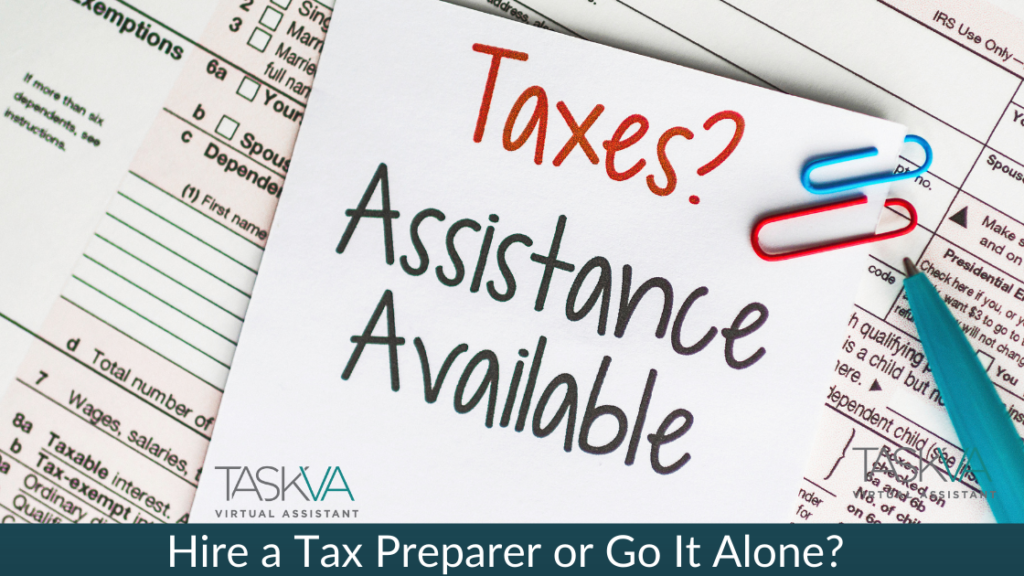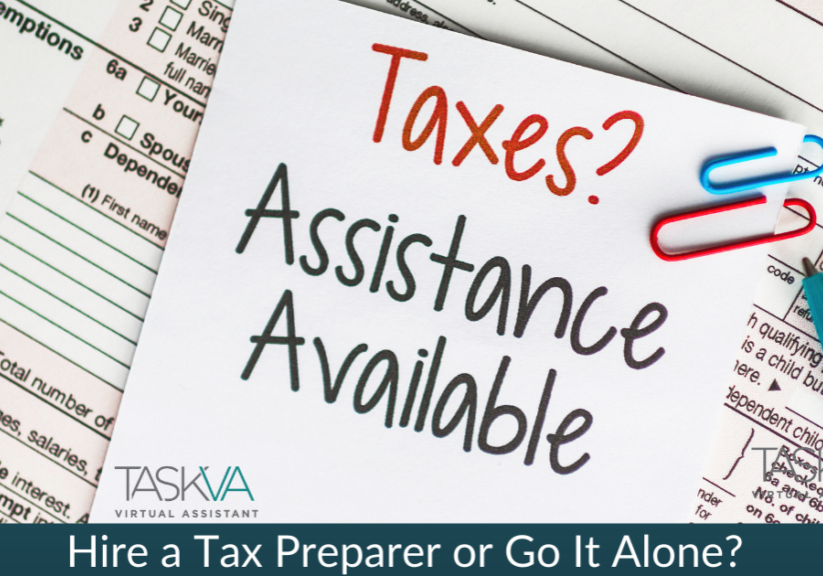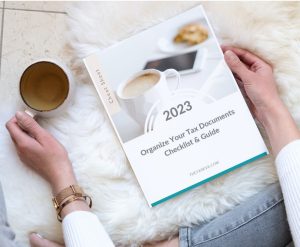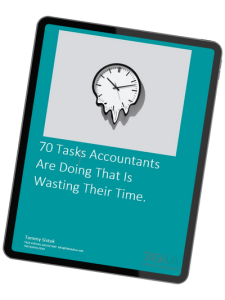One of the most difficult things about planning your day effectively is prioritizing your daily goals. With so many things that we want to accomplish each day, it can be tough to decide where to start. I’ve put together eight different strategies and why they work. Choose the best one for you, or mix them up. There is no right or wrong way as long as you make the most of your time and achieve your goals!
The Warren Buffet Strategy
This strategy has three steps:
Step 1: Write down your top twenty-five goals. These could be career goals, personal goals, weekly goals, annual goals, etc.)
Step 2: Go over your list and circle your top 5 goals. Make sure to take some time with this part; don’t rush it!
STOP – Do NOT proceed to Step 3 until you have first done the two steps above.
Step 3: Now you essentially have two lists: the circled items are List A, and the remaining items are List B. So logically, the next thing to do is start on your most important tasks. Well, not exactly. Here’s the catch – Buffet says this, “Everything you didn’t circle just became your Avoid-At-All-Costs list. No matter what, these things get no attention from you until you’ve succeeded with your Top 5.” For Step 3, you only want to focus on working on the items on List A.
Why it works:
Eliminating things you care about is the most difficult part of this productivity method. Those twenty items on List B are things you care about, just like the items on List A. They are tasks that important to you for one reason or another. It’s super easy to tell yourself that you’re being productive while spending time on those twenty tasks. But when you hold them up to your top five goals, those other tasks are simply distractions from your biggest goals. Spending your limited time on secondary priorities may just be the reason you still have twenty half-completed projects instead of five finished ones.
The Ivy Lee Strategy
Step 1: At the end of each day, jot down the six most important tasks you must accomplish the next day. ONLY six. Don’t write more than that. These can be work or personal tasks. (You could actually do a separate list for both!)
Step 2: Prioritize those six tasks in order of how important they are and how much they will impact your end goals.
Step 3: The next day, when you start working, focus ONLY on the first task. Work on it until it is finished before you move on to the next item on the list.
Step 4: Continue down the list, marking off each item as you complete it. Remember, you prioritized this list yesterday, so there’s no need to jump around between tasks – stick with the priority order you already lined up.
Step 5: At the end of the day, move any tasks you didn’t complete to a new list of six tasks for the next day. This is also a good time to re-evaluate each item and decide if it’s really one of the most important tasks you need to complete.
Step 6: Repeat this process every day (or every working day)
Why does it work?
Simply put, it works because it’s simple. This strategy requires you to make hard decisions. Trimming the fat is one of the best things you can do when your brain is full of ideas or you feel overwhelmed by your to-do list. It forces you to get really serious with yourself when you focus on eliminating those tasks that aren’t absolutely necessary. We all have a myriad of things we’d like to do, and we may even consider many of those things to be tasks we must do. But the truth is that imposing limits on yourself can make you a more productive person. If you try to do everything, you usually get nothing meaningful accomplished.
This strategy also eliminates the friction of starting. For most people, getting started is the biggest hurdle! Creating your prioritized list the day before allows you just to sit down and get to work the next day without spending hours waffling back and forth about what to work on. Just getting started is as important to your success as finishing.
Finally, effective productivity strategies require focus, and this strategy works because it gets rid of multi-tasking. As much as people like to think they are multi-tasking machines that can accomplish all the things at once, science says otherwise. Multi-tasking has been shown repeatedly to be inefficient. You can’t do great on the task when your attention is divided a million ways.
The Anthony Trollope Strategy
This strategy is even more simple than the others. Trollope simply did the following:
Step 1: Set a timer for 15 minutes.
Step 2: Write 250 words before the timer goes off.
Step 3: Repeat 12 times throughout the day for a total of 3 hours.
With this simple method, Trollope completed 47 novels, 18 non-fiction books, 12 short stories, and 2 plays, in addition to multiple articles and letters.
“This division of time allowed me to produce over ten pages of an ordinary novel volume a day, and if kept up through ten months, would have given as its results three novels of three volumes each in the year…” —Anthony Trollope
Why does it work?
Anthony Trollope was an author (obviously), and writing a book is a pretty big project. It’s impossible to complete in one sitting, much less one day. So instead of tracking progress by how many books or chapters he wrote, Trollope simply aimed for 250 words in 15 minutes, multiple times a day. This made him feel accomplished and successful each day because, even though he wasn’t writing an ENTIRE book that day, he was completing 3,000 words towards the overall project daily.
Measuring progress in smaller increments helps you to keep the momentum going throughout a bigger task. And more momentum means more progress, which means even more tasks will get completed overall. This strategy applies to any big projects, not just writing ones. Think about how you can break your tasks out into highly productive, 15-minute segments throughout the day.
The quicker you finish a task and check it off of your to-do list, the faster you will feel like you are being productive and effective each day. This early win can be a crucial part of keeping your attitude upbeat, and your drive going as you complete the remainder of your tasks throughout the day.
Simply put, Anthony Trollope’s strategy allows you to get the immediate payoff of finishing a task quickly and the long-term value of working on your most important goals.
The Eisenhower Matrix Strategy
The Eisenhower Matrix strategy uses a decision matrix to help you prioritize the tasks on your to-do list. There are four different categories: urgent and important, important but not urgent, urgent but not important, and neither urgent nor important.
Urgent and important – these are tasks you need to do right away
Important, but not urgent – these are tasks you should schedule to do later
Urgent, but not important – these are tasks you can (and should!) delegate to someone else
Neither urgent nor important – these are tasks that you should just remove from your to-do list completely
As you start each day, it’s important to look back at the previous day’s matrix to see what urgent and important tasks you didn’t complete. Those need to either be at the top of your list for the day or decide if you can delegate them right away. Or they aren’t as urgent as you initially thought, and you can move them to the section of the matrix for later scheduling. Remember, urgent tasks are those you need to react to or take action on right away, whereas important tasks help you reach your long-term goals.
Why does it work?
One of the best things about the Eisenhower Matrix is that you can use more than one for bigger plans (weekly, monthly, etc.) and for smaller daily tasks as well. The other great thing about it is that you can use it to help you make decisions and prioritize over and over.
But what really makes it shine? The Eisenhower Matrix requires you to make tough decisions about your goals and all the tasks on your plate. The secret is the fourth quadrant of the matrix, the tasks that are not important or urgent.
Too often, we equate busyness with productivity, and that is not the case. In fact, the fastest way to get something “done” is to eliminate it entirely. This strategy allows you to regularly evaluate each task and ask yourself, “Do I really need to be doing this?” It takes a little more thought and effort, but the time and energy you save on those eliminated tasks will be well worth it!
The Essentialism Strategy
Essentialism, at its core, is about discernment in how you make decisions – with a slow, carefully considered “yes” or a quick, decisive “no.” It’s about recognizing all of your responsibilities and homing in on what is most essential to you. Being more intentional about your choices will give you more control over your daily life and, therefore, more time and energy available for productivity.
Step 1: Write each task down on a separate piece of paper (like a sticky note).
Step 2: Look at everything you have written before you and ask yourself, “If I could only keep one of these, which would it be?” Place the chosen task’s paper face down.
Step 3: Repeat Step 2 again with the remaining tasks. Once you’ve selected one, place it face down on top of the first task you selected.
Step 4: Repeat until all the papers are in one stack.
Step 5: Flip the stack over and work from the top, as you’ve just prioritized your to-do list!
Why does it work?
Saying “yes” to everything (or making no decision at all) means giving up your choice and losing control. Your purpose is greater than just being someone else’s workhorse. When you don’t make your own choices, you can’t work towards where you want to be, in either work or life. This often results in being overextended, stressed, frustrated, and less effective. Practicing discernment and saying “no” more frequently can take some work, but it gets easier as you go.
Personal Kanban Strategy
Personal Kanban is a system based on Lean manufacturing principles but applied on a personal level. Personal Kanban only has two rules: make your list visual and limit your work-in-progress (WIP). It’s a strategy that anyone can use, regardless of their situation, age, or learning style. Its visual nature is also great for those struggling with figuring out where to begin working on daily tasks.
Step 1: Create a board or poster with three columns: To-Do, In Progress, and Complete.
Step 2: Make a sticky note (also called a “card”) for each thing you need to complete.
Step 3: Add each sticky note to the To-Do column.
Step 4: Label each sticky note task as high, medium, or low priority
Step 5: Choose 2-3 tasks, place them in the In Progress column, and get to work.
Step 6: Move it to the Complete column as you complete each task. Then take another task from the To-Do column and move it over to In Progress.
Step 7: Rinse and repeat.
Why does it work?
Personal Kanban gives you a visual system to prioritize your tasks to promote balance and productivity. People often overextend themselves or bounce between unfinished products, so having a visual reminder of the In Progress tasks helps keep you on track and focused. Make sure to always move a new task into the In Progress column as you complete other tasks. This ensures that you will have a steady flow of tasks, which leads to increased productivity and effectiveness. It’s also a great way to keep you focused on only 2-3 tasks at any given time, helping prevent overwhelm and burnout.
The Attention Span & Energy Strategy
This strategy utilizes block scheduling to maximize your most productive times during the day. Your attention span and energy levels greatly impact productivity and distractibility. Focusing on harder and more time-consuming tasks during your most alert and productive hours will yield much better results.
Step 1: Evaluate your current calendar/schedule – Start by tracking how you spend your time for a week. Include every activity (even the mindless social media scrolling!) and how much time you spend on each thing. Once you have a better idea of how you are spending your time, it will be much easier to create a new, more efficient schedule.
Step 2: Look for patterns – Review your activities from the previous week and group the tasks into categories such as meetings, creative work, email, social media, household tasks, family time, etc. Alternatively, you can categorize tasks based on how you feel while doing them or how they impact your energy levels on a scale from 1 to 10. Any method will work; it’s all about what makes the most sense for you.
Step 3: Organize your time blocks – Use the categorization in Step 2 to help you lay out blocks of time throughout the day. Be sure to plan the most intensive tasks during your high-energy times. You may have to play around with the schedule to find what works best for you, but here’s an example for inspiration:
8:00-9:00 am – Check and respond to emails
9:00-10:00 am – Marketing tasks
10:00-10:15 am – Snack/walk break
10:15 am-10:45 am – Fold laundry and clean bathrooms
10:45-11:45 am – Phone calls
11:45-12:15 pm – Lunch/walk break
12:15-1:00 pm – Prep things for dinner
1:00-2:00 pm – Outsourcing check-ins/assignments
2:00-2:30 pm – Customer support tasks
2:30-3:30 pm – Graphic design work
3:30-4:00 pm – Evaluate today’s progress and create a schedule for tomorrow
Bonus Tip: Create day themes – some people find that switching gears during the day causes them to get distracted and lose focus. If that’s the case for you, try day themes instead. Monday can be marketing day, Tuesday can be a creative workday, etc. If you choose to go this route, be sure to schedule in a family/rest day as well to rejuvenate yourself.
Why does it work?
Block scheduling can be a great tool to combat procrastination. When you know you only have 30 minutes to get something done, staying focused and on task is much easier. It’s also a good way to get a better grasp of how much time it takes you to complete different tasks. We tend to underestimate how long things will take to complete – using a block schedule for a few weeks will give you a better idea of how much time you really need to complete things. Finally, when your schedule doesn’t allow space for mindless tasks like chatting with friends or scrolling social media, you’ll find it much easier to pay attention to the task at hand.
And finally, Newton’s Third Law of Motion says,
“When one body exerts a force on a second body, the second body simultaneously exerts a force equal in magnitude and opposite in direction on the first body. (Equal and opposite forces.)”

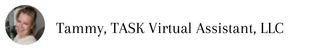



 Reduce energy costs with LED bulbs. Learn more about energy-efficient lighting options at
Reduce energy costs with LED bulbs. Learn more about energy-efficient lighting options at