Improve Focus and Productivity For Better Time Management

Improve Focus and Productivty for Better Time Management
Part III of the Time Management Series
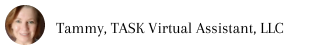
Improving your focus and productivity so that you can manage your time better is within your grasp. It's all about knowing how to set goals, create well thought out to-do lists, and then implement the actionable schedule you create. With planning, mindfulness, and mindful dedication, you can become a very productive and focused person in all areas of your life.
Create and Set Smart Goals
If you want to be productive, and focus on your goals, learn how to set SMART goals. A SMART goal is specific, measurable, achievable, realistic, and timely. When you ensure that your goals meet the criteria, it's easier to create a to-do list that leads to your desired results.
For example, if you want to keep your home organized, the first thing you need to do is write a SMART goal for it. Depending on your goal, it may look similar to this one below.
Smart Goal Example and Elements
"By December 20, 2020, every room in the house will be organized and decluttered for maximum productivity. All items unused the last year will be donated or thrown out; items kept will be organized for maximum usability. I will accomplish this by tackling one room per week in my home, including the garage and the car."
Identify which elements below have been included in the sample goal above to help you format goals for your personal needs.
- Specific: Every room, including the car and the garage, will be organized and decluttered. Write down everything you're going to do as precisely as possible.
- Measurable: It'll be done, one room a week, by December 20, 2020. Write down what constitutes done for each area. Go ahead and list out each room and what you will do in every room.
- Achievable: There are 12 "rooms" when you add the garage and the car. I will list in the calendar one room and spell out what is to be done in each room for that month, each day, including putting the task list on each day of the month that I should be doing it.
- Realistic: I know that I have 1 hour a day to devote to the organization and decluttering of my home.
- Timely: One room will be done each week, at one hour of work per day, from 7 am until 8 am five days a week, and I will complete all rooms by December 20, 2020.
Go through your objectives and create SMART goals based on the result you want to achieve. Whether it's home, work, personal, or family issues, you can accomplish a lot by taking the time to truly get your goals into writing and then break them down. Be as precise as possible; this will allow you to create a useful task list.
Create Effective Task Lists
Once you have developed SMART goals, use those objectives to build your to-do list. The list will become your schedule that you put in your calendar. You'll use those entries to make daily task lists that help you get done with the things you've set an intention for doing.
Creating useful to-do lists will increase your productivity because it'll be clear what you need to do to complete any item on the list. You will know if it's a small step toward a bigger goal or just a step in your day that you want to hold yourself accountable for doing.
Choose the Right Tools & Technology – You know yourself best. What tools will you use? Don't waste your time trying to use something just because everyone else is using it. However, do give technology a chance because you never know when you'll find a tool that resonates with your way of doing things.
Write Actionable Tasks – When you write down your tasks, you want to write them down very specifically in actionable terms. Use words that truly describe the action you need to do to get to the result you want to reach. Instead of "clean the drawers," try "Clean out the top drawer in the master bath for 15 minutes by tossing anything not used for a year and organizing the rest in containers that make it easy to see what's in there."
Prioritize Your Lists – It's essential to know how to set priorities. It's easy to put things in order of due date. Therefore, assign due dates to anything you want to get done promptly.
Daily Scheduling – Your to-do list should only consist of the things you will do in that one day. For best results, you don't want to fill each day from wake up to sleep time because you'll run out of time. Put only the actions you're going to do that day on the list.
Set a Time Limit – Give yourself a time limit regarding when you should be done with the task and how long you think the task will last. Make the time limit realistic, and give yourself a slight buffer before and after each task.
Understand What You Need to Focus On
One thing that can be confusing is that busy is not the same thing as productive. You can be busy and be productive, just as you can be busy without ever being productive. Outside forces can also decrease your focus. For example, if you don't feel well, it will be hard to focus on anything.
Know the Goals and Results You Expect - If you have a business, you may want to focus on tracking the results from your Facebook Advertisement. If you are trying to lose weight, you may want to monitor your calories, micronutrients, and exercise. If you're going to learn a new language, you will want to track your lessons and practice sessions to find out if you're improving over time. Whatever you need to focus on will be due to the result you're hoping to achieve.
Focusing on the right thing often requires you to make an educated guess about the situation and track the results. You can always adjust as you move forward.
Prepare Your Brain for Each Task - One issue that many people have with getting things done is a lack of direction. They jump from one thing to the next without knowing why they're doing it or what the results should be from doing whatever it is that they're doing. If you want to be successful and productive, take the time to prepare your brain for each task that you need to do. Read my blog on Mastering Brain Power for Success
Stop Between Tasks - Give your mind enough time to transition between tasks. Setting up your day so that you don't overwork yourself in any area while getting things accomplished on time will help you focus more. When you plan for breaks in your day, you'll end up enjoying your day more, and you'll get more done too.
Review Your Actions - First, you need to ensure you have created SMART goals so that you have something to measure. Then use technology to measure the results of what you are doing. For example, if you are trying to get more traffic to your blogging site, you'll want to look at the traffic generating actions to compare what works and what doesn't. If you're trying to think more positively, it might take more work to track your negative thoughts and your positive ones, but you can do that too.
Discover Your Peak Time - Everyone has a time when they can do specific tasks better than others. There are day people and night people. Some thrive on a high-pressured deadline-driven day, and others do not. Find the way that works for you. The way that you enjoy working and get the most accomplished for each task. If you assign yourself the task during your peak time, you'll do that one thing best; you'll see more results.
Test and Adjust - Once you note what works and what doesn't work, do more of what is bringing the results that you want. Then track the results. Most things need a minimum of 21 days to find out if they're working in the way you want them to, but some ideas might take more time, even up to a year, to know if it's the most productive that delivers your desired result. Once you try the new plan, analyze it, and then adjust it if you need to so that you can make it even better.
For example, what if you could exercise only 30 minutes a day and get the same results as a 40-minute workout? What if you can eliminate a task because it doesn't produce results compared to another action you can take? How much time will you be saving then?
Know What Makes You Tick
One thing to keep in mind about improving your focus and productivity is that you'll need to take a deep dive into what makes you get excited about working to your full potential.
SWOT Analysis - What are your strengths, weaknesses, opportunities, and threats? Do this in each area of your life, personal, professional, spiritual, and social, each as needed.
Why Do You Get Up in The Morning? - As Simon Sinek suggests, "Start With Why." What inspires you to do what you do? What do you hope to achieve in your life overall? Try writing your obituary as if you die at 120 years old after living the life you really want to live. Remember to write it from the perspective of every critical aspect of your life.
What works best for you? - Do you learn better by doing, by touching, by watching, by example, or what?
Do you feel energized or drained after spending time with others? How do you communicate with others best? Are you a morning or night person? Knowing this about yourself is vital. All of these are things that you can improve or accept them and work around them.
For example, suppose during your discovery phase, you learn that you're spending 4 hours a day watching TV or surfing on the internet. It will be up to you to accept that this interferes with your productivity if you truly want to do better. No one can do that for you.
Likewise, if you discover that you're a night person, but you have to get up at 5 am every day for work, you may have to accept that this is not ideal until you can find another way to generate income. But you can still work around it by moving detailed tasks to later in the day when you're able to focus better.
When you apply the knowledge you have gathered about yourself to improve your focus and productivity, you will find it easier to manage your time. Whether you need to do the hard things in the morning or at night, it does not matter. The best solution is the one that works best for you and enables you to tap into your most productive times while reaching the most productive results.
Use the workbook along with the other guides in this series to take control and manage your time.
Part I – What Is Your Time Vampire
Part II – 12 Steps to Vanquish Your Time Vampires
Part III – Improve Focus and Productivity for Better Time Management
Improve Focus and Productivity For Better Time Management Read More »










 When you think of a successful CEO, do you wonder how they make it look so easy? How did they get where they are? It almost seems a fantasy that someone can run a company, spend time with family, exercise every day, yet still manage to enjoy their hobbies as well, such as writing a book, or building a boat. You know the kind of person we’re talking about because there are loads of these successful people out there. Do you want to know how they do it? What is their secret formula?
When you think of a successful CEO, do you wonder how they make it look so easy? How did they get where they are? It almost seems a fantasy that someone can run a company, spend time with family, exercise every day, yet still manage to enjoy their hobbies as well, such as writing a book, or building a boat. You know the kind of person we’re talking about because there are loads of these successful people out there. Do you want to know how they do it? What is their secret formula? Steve Jobs wore the same outfit every day so that he didn’t have to mull over a bunch of wardrobe options every morning. Barack Obama limits his outfits to gray or blue suits. Nick Taranto used to only wear shoes without laces, so he didn’t have to tie them. Keep a diary of all your repetitive daily tasks; which ones require a decision or take a little time? Can you narrow the choices down, or eliminate altogether? You may think that trivial decisions only take seconds away from your time, but those are seconds you’ll never get back.
Steve Jobs wore the same outfit every day so that he didn’t have to mull over a bunch of wardrobe options every morning. Barack Obama limits his outfits to gray or blue suits. Nick Taranto used to only wear shoes without laces, so he didn’t have to tie them. Keep a diary of all your repetitive daily tasks; which ones require a decision or take a little time? Can you narrow the choices down, or eliminate altogether? You may think that trivial decisions only take seconds away from your time, but those are seconds you’ll never get back.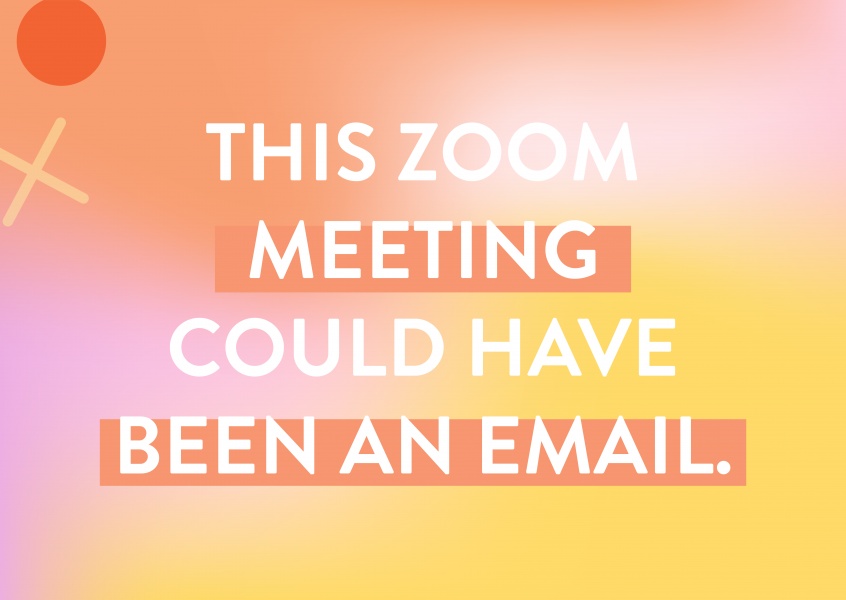 They are almost always a waste of time. Most things can be handled via email today, but if you really need to schedule a meeting, have a streamlined agenda and a time limit for the meeting – and stick to it! Otherwise, migrate your meetings to an email chain or work chat platform like
They are almost always a waste of time. Most things can be handled via email today, but if you really need to schedule a meeting, have a streamlined agenda and a time limit for the meeting – and stick to it! Otherwise, migrate your meetings to an email chain or work chat platform like 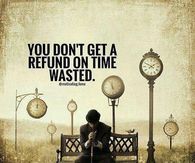 This sounds like a no-brainer, but you’d be surprised at how much time is wasted unnecessarily. If you’re waiting in line, check off some of your task items, or when you’re driving, listen to a podcast or audiobook that will teach you something new to implement into your life. To put it simply, train your brain to always be productive.
This sounds like a no-brainer, but you’d be surprised at how much time is wasted unnecessarily. If you’re waiting in line, check off some of your task items, or when you’re driving, listen to a podcast or audiobook that will teach you something new to implement into your life. To put it simply, train your brain to always be productive.