10 Tips To Avoid Burnout

10 Tips To Avoid Burnout
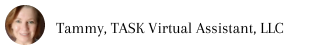
10 Tips To Avoid Burnout Read More »

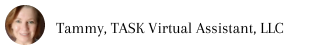
10 Tips To Avoid Burnout Read More »

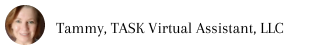
3 Tips to Avoid Small Team Burnout Read More »

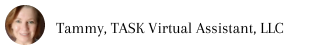
Last year I gave you tips for working at home, something many were not accustomed to and definitely not prepared for. It was a temporary situation, or so we thought, and we can accept short-term change. However, many are still working remotely, some started their own work-from-home business, and others, like Julia K. have been placed in a permanent remote location as many businesses have found the true benefits of virtual offices, but many of the employees don't share the same optimism.
I mentioned Julia because she wrote to our Ask the CEO earlier this month. After speaking with her, and giving her some tips, she agreed to let me use parts of our conversation to reach others out there who are struggling with remote life. Julia told me, in the beginning, it was a bit fun and relaxing. She loved being home with her kids and four dogs, and she felt like she was more productive without the distraction of the office. She soon realized that could not be farther from the truth.
She quickly set up her temporary home office in the kitchen, where she could also monitor her kids' online schooling. The problem with setting her office up in a central hub of her home opened her up to distractions. The kids would shout out questions to her from their computers, her husband would walk by and ask what was for lunch, or could she make a quick trip to town and pick something up, and her dogs were non-stop demanding of her attention. She told me that after six months of this, she started to lock herself in the bathroom, turn on the shower, and just cry. So why is she writing to me now, with most of the world opening back up?
Early June, her company sent out an email informing everyone they have decided to remain virtual; back to the bathroom for a good cry. Then she saw our newsletter, and asked our CEO, "How do I manage my family and work, and make them [family] understand that I'm not on vacation, I am working?" She is also struggling with her own time management. I recommended she read our 4-part Time Management series and download the workbook. I also gave her some suggestions to implement immediately and separate her professional at-home life from her personal life. These tips can be used by anyone whether you are a remote worker, entrepreneur, student, or homemaker, and I am very happy to share my five tips for those maneuvering the remote office jungle.
Home offices should be separate from where all the personal activity takes place. If you place yourself in the center of it all, expect to be disturbed. Think of an office receptionist. The receptionist is located in a central spot, usually the very first point of contact. They are the resource center, the one where everyone goes with questions or other needs. If you require a quiet space, distraction-free, then choose a space, preferably with a door. If that is not possible, set up a privacy screen and let everyone know, when the screen is up you are not to be disturbed. I use these sliding panels, available on Amazon. We installed the track on the ceiling, and I just slide them all the way out when I'm working. They're also a great backdrop for Zoom meetings.
I know many of you might have snickered at this, but when you were working outside the home you left at a designated time and arrived back home pretty much the same time every day. Why should your home office be any different? Posting up the hours acts as a visual reminder and will help keep the distractions to a minimum
This past year has been a hectic year for many all over the world. People have been coping with all that life brings in many ways. One way is working on self-care practices. There are many reasons why introducing practices of self-care into your life can make a pivotal difference in your life. Making space for self-care in your life provides great benefits to physical and mental health. Some aspects of self-care are personally enriching and fun. It's important to remember that self-care is not selfish; it is vital to being a well healthy and balanced person. This lets you face whatever life throws at you without breaking your stride.
Set schedules, daily tasks, and downtime for everyone. Give the kids a job to do after school such as emptying the dishwasher, taking out the trash, or walking the dog. Schedule their homework and tasks and post the schedule in a prominent location. This not only helps them to build great time management skills early on but helps to keep them out of your space.
You have your space, you have your privacy, the family is respecting the boundaries and you're finally able to focus on your projects. Congratulations! The final step is to set up a way to track time to remind you when to break for lunch and to end the day. Don't laugh, and don't think this isn't a necessary step. As you have already figured out, working from home is a lot different than going to an office. It's really easy to lose track of time when you're running solo without any co-workers around. Continue the healthy work-life balance by sticking to a routine. Use reminders on your computer and/or cell phone. If you have an AI device such as Alexa or Google Home, set up a routine with the device and let it act as your "quittin' time" whistle.
Working From Home (still) Read More »

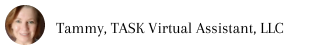
Do you gain a sense of comfort when working? Do you feel guilty or restless if you are not busy doing something? I personally can not, not, be doing something. I always have 10-15 or more computer windows and Chrome tabs open so I can easily and quickly switch between tasks rather than take any downtime.
Workaholics will put the job before and above all else. Holidays, family time, it doesn't matter. A workaholic spends little-to-no time connecting with others and will always arrange their schedules so work comes first.
As I mentioned above, a workaholic has very little time for socializing. Some may even stress out from the guilt of doing something for themselves. A workaholic must make themselves completely available and indispensable to their job and have oftentimes been accused of being a martyr.
A workaholic cannot admit they have a problem, or they might not even realize it. Working long hours, "to the bone", is acceptable in our society and quite often expected.
Oftentimes a workaholic doesn't even like their job, but they have a need to remain busy rather than have nothing to do.
Could You Be A Workaholic? Read More »
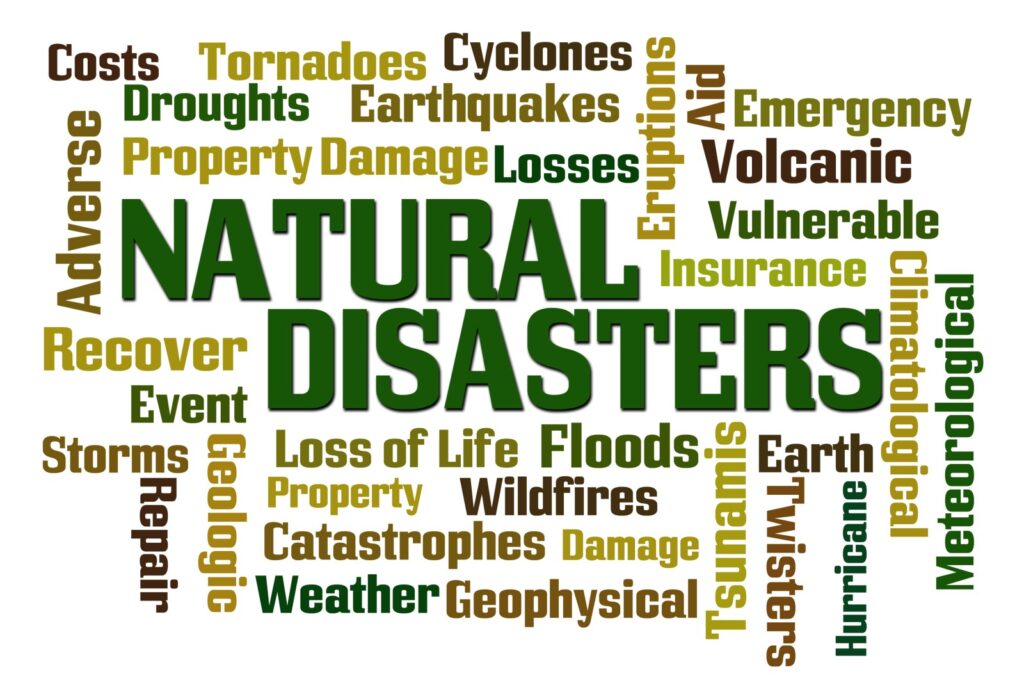
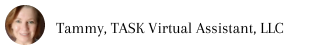
The only difference between a hurricane and a typhoon is the location where the storm occurs.
Violent tornadoes do happen outside “Tornado Alley” every year.
The more prepared you are, the safer and more comfortable you’ll be when disaster strikes. Download our free Emergency Supplies Checklist to help you along the way.
If Disaster Strikes, Will You Be Prepared? Read More »

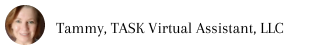
Every business must figure out how they plan to keep track of income and expenses and set up benchmarks for planning purposes. In Organizational Efficiency: The Anatomy of your Business, I showed you how automating your business helps free up your valuable time to do more money-making activities. The poster child for automation is business finances. Think about it, most of your business finance tasks are recurring and rarely change, making it perfect for automation! The tools that exist today, such as Quickbooks and Xero, are easy to use, inexpensive, and work great. Today, most bookkeeping software, even Go Daddy’s version, will automatically book your purchases and income for you and categorize the expense, saving you hours! It doesn’t get much easier than that!
Below are some finance tasks you can easily automate:
Send recurring invoices automatically based on the criteria you set up. You can also set up auto-reminders for invoices that might need a little tweaking before they go out.
What’s more, when your client clicks the invoice to pay, the software automatically records the payment.
If you have employees, then you know how timely payroll can be! Investing in payroll software can save you time and money.
Depending on the size of your staff or how many contractors you have, having an automated system will help ensure your people are paid on time, and letting them self-manage their pay helps save you time. Look at your bookkeeping software to determine if there are add-ons to help automate this or try using SurePayRoll.
Set up automatic payments through your bank or credit card company, so you don’t have to think about them every month. Another plus, automatic payments prevent late fees!
Use receipt scanning apps like Wave to take a picture of your records and receipts so that it’s always there when you need it. Your accountant will thank you!!
Managing expenses, especially when you’re away from your office, is easy today with software like Zoho Expense and fylehq.com that help you collect receipts, appropriately book the expense, and so forth. Even your existing bookkeeping software may have an option.
The truth is, if you don’t invest and save on a regular basis, you won’t do it. Set up automatic transfers with your bank to send money to your investments and savings accounts, whether personal or business finances.
Automating your finances helps you avoid making the same steps over and over again. There is no reason to repeat tasks today when there is software available to do it for you. You can save hours each day by implementing these financial automation tips and tools.
Download our free Organizational Efficiency Workbook and start taking control of your time!
Organizational Efficiency: Automate Your Business Finances Read More »

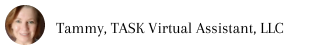
Being an efficient decision-maker can often make a difference in missed opportunities. You have to be decisive, and often you have to make quick decisions, but you want to be sure you are making the best choice. So how do you make quicker and better decisions? How do you become more accurate and effective at making decisions when it counts?
You have to be decisive. Making important decisions in less time means more power and control over your life. It also means that you will have the opportunity to gain the trust of others. Being able to make important decisions will enhance your business and personal life.
Start with making small decisions in a timely fashion to help train your brain to think through questions more quickly. You will be surprised at how quickly our brains can be conditioned. Follow these five tips to help put your decision-making process in the fast lane.
Your S.M.A.R.T. goals will play a vital part in your decision-making process. Knowing the objectives of the decision and knowing your mission will help make the decision-making process simple.
Write it out, brainstorm, and discuss. Is it your role to solve this problem? Do you have the tools needed? It is vital that your decision, any decision, is within your mission.
Seek out wise counsel. Really. If you are surrounded by more experienced professionals who have done what you are about to do, ask questions and inform yourself. Do needed research. Don’t let pride or proving that you have it “all under control” blind you to great resources all around you.
Don’t overthink - just start. Make a plan. An imperfect, real plan. Start doing the work that is deciding and solving. Take note of the effects and response to your action. This way, you can adjust if needed.
…it’s ok to fail, but fail fast and move on.
Be humble - adjust early if needed. Don’t run the train off the track because you are unwilling to admit that you made a mistake. If your choice was wrong, own up to it in a professional way and make things right to the best of your ability. It’s better to win the fight after a change of tactics than to get knocked out by your own ego and pride.
Decision-making does not have to be tedious and stressful. An important part of the process is to know what you truly have power over, to control only what YOU can control. If it’s not your decision to make, stay out of the control room. Zero in only on what you have the ability to decide on. This means staying focused and being able to take action without becoming overwhelmed by the details.
With the right attitude, planning, and strategy, you can become a faster, more efficient, and competent decision-maker. This is a great tool for the corporate world and everyday life.
Five Fast Ways to Make Quicker and Better Decisions Read More »

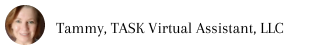
Modified from original post, published December 19, 2019
Taking some time off during the Holidays? Looking forward to enjoying some festivities, but dread the mountain of work you know will be waiting when you return? Make a few preparations now before you leave, and follow some tips when you return, to help ease you back into a routine and maybe even stretch your relaxed and festive mood well into the first week or two of the new year!
Taking care of a few things now before you leave, will have you thanking yourself when you come back!!
Notifications: Set up your Out-Of-Office and Voicemail messages now. These are probably the two most overlooked yet simplest tasks to quickly take care of. Many email programs such as Outlook and Gmail will let you schedule the OOO in advance. If your phone system doesn’t allow for advance messaging, write the message out, and have it ready to record quickly. Don’t stress yourself by waiting until 5 minutes before you’re trying to get out the door!
Schedule Meetings: That New Year staff meeting can wait until Tuesday afternoon – 2:30 PM to be exact – after you return. A study by YouCanBookMe shows this to be the very best time to schedule a meeting. Also, don’t forget to schedule a reminder, preferably with a scheduled email, in addition to the popup reminder notification.
While you’re adding meetings to your calendar, I want you to schedule 3 lunches your first week back. As you ease your way back into the routine, time away becomes paramount. Schedule alternate days (I recommend this!) or consecutively, but do it in “ink” and do not allow yourself to cancel.
This becomes all too important, especially with our new work-from-home routines. It can become easy to forget about ourselves because, in our minds, we are already at home and feel guilty if we take any "me" time.
Whether you are returning to the office or multiple zoom meetings, you need to add a 30-minute “catch up” time to your schedule. The purpose is to socialize and catch up with your office pals. Scheduling this time will help avoid unnecessary interruptions.

Task List: You know I’m all about these lists! Make a complete list of all the projects you are working on, including the ones you’ve been putting on the back burner. Take a few minutes to prioritize everything – use the Eisenhower Matrix found in my 5 Essentials Tips blog to help organize these projects. Your “vacation brain” will thank you when it’s time to jump back into things!
Clean Up Your Desk: Put all tasks away and take the last 20 minutes before you leave to clean up your desk. Put away the files you’ve been working on, put books back where they belong, straighten up the supplies. Take one last look at your returning Task list. Make sure you have only the most urgent and important tasks scheduled your first week back.
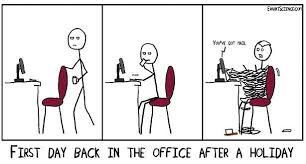
Tips for Your Return: Returning to the office has been sometimes compared to getting a root canal! Just the volume of emails alone is enough to make even the bravest quiver!!! Three good rules for returning:
These are just a few things you can do to help relieve the stress of returning to work after an extended Holiday, with an emphasis on getting out of the office or away from your desk - have lunch with a friend, take a walk – get away for at least 30 minutes.
I’d like to close with one final list, it’s my "To-Don't List":
This will only leave you overwhelmed, underproductive, and put you behind in your work.
Prepare Now for a Stress-Free Return Read More »
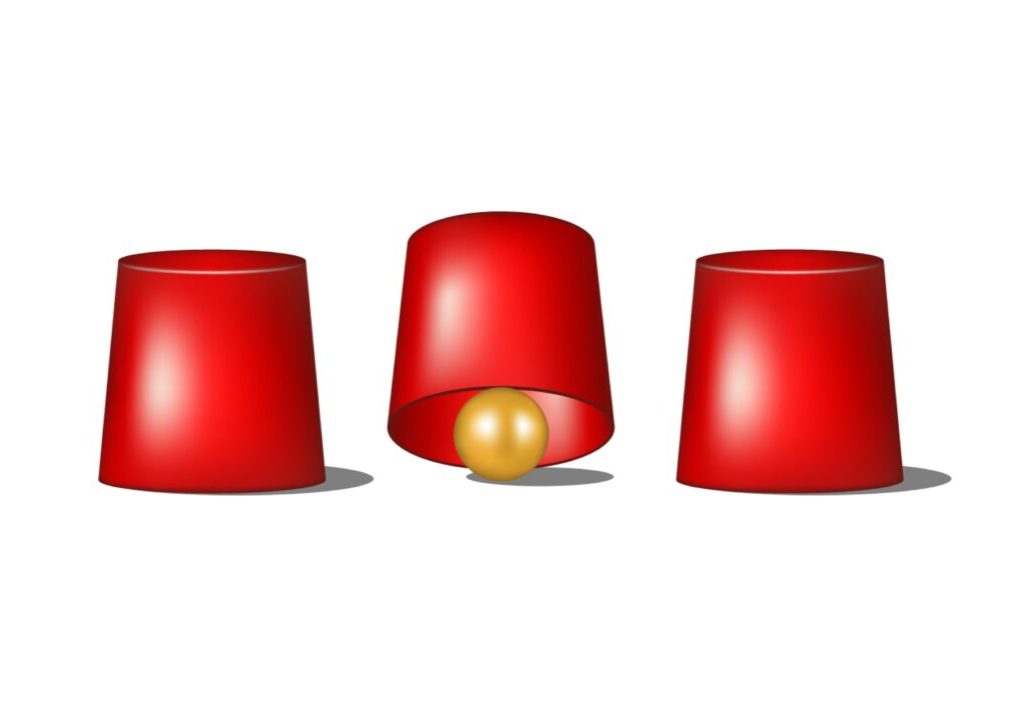
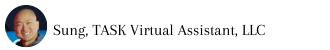
Unsolicited emails from unknown senders are sometimes the onset of cyberattacks. They may entice you to click on a link or open an attachment that may contain malware. Clicking on the links can also direct you to some compromising websites, so be cautious. If a link looks suspicious, look it up on the web and do a quick research. The rule of thumb is to ignore seemingly malicious emails. But if you're really curious, or just not sure it's evil, there are several ways to protect yourself and your environment from unknown and questionable web links. Read on for a few tips you can use to protect yourself while investigating that link or attachment.
The main key is isolation. Below outlines a small list of isolations that you can utilize.
Use a completely different platform. If possible, utilize a “Burner” computer. A burner computer could be an old laptop that you don’t care about if it gets compromised. There is zero personal information, no passwords stored, or any other sensitive information.
Also, protect your network by connecting the burner computer to a different network, such as an Internet Café, free WI-FI, or even your guest WI-FI if it's enabled.
Use a more secure, but less robust operating system. These operating systems are considered secure because, most of the time, if an operation/application requires interaction with system resources or the operating system, it will ask the user to “Allow / Deny” it. Examples would be:
Use Virtual Isolation. If any of the above is not available or practical, then virtual isolation is your next best bet. Virtual Isolation means exactly that. Create a virtual machine within your computer (be it iOS or Windows) by utilizing specialized software. Below lists some of the more popular options. They all have pretty much the same features. The only difference these days are support, ease of use, and price.
If you rely on the Internet for anything or you rely on your computer for anything, it is a must that you fully understand what threats are out there and how you can better protect yourself. Taking a few precautions will help keep your computer safe from hijackers and becoming a zombie machine.
3 Ways to Protect Yourself Against Questionable Links Read More »

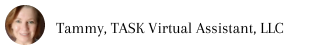
Your children need protection from the lurkers and hackers in cyberspace. With more schools shifting to online learning, almost all kids now have access to the internet. Parents should be actively involved in teaching their children safe cybersecurity habits.
Most kids who access the internet are not careful enough when giving out personal information online. They don't realize the risks and dangers of having their confidential and personal information online. From viruses to hackers to identity thieves, these people are lurking in cyberspace, waiting for that opportunity. I can only stress the importance of cybersecurity for kids.
There are several ways to help teach your children the proper methods of accessing, behaving, and protecting themselves online. The most common areas your children go on the web are social network sites where they have online profiles, photos, and keep online journals. Explain the dangers of accepting online friend invites, especially if they don't know the person.

It's important to remember that you are not just adding that one person; you get the "friends of friends" spiral. When you add someone as a friend, their friends will also have viewing access, and, if the settings are not locked down, they will also be able to comment. Most of the time, your kids won't even know these people, and now, if they choose, these individuals can gain access to your kid's personal information. Use the privacy and/or parental controls on the social media apps your kid's access. Many are interactive and easy to set up.
Put their computer in a high-profile area, such as a kitchen, where one or more people are always there. Setting them up in the main traffic area allows you to monitor their browsing activities more easily or encourage them to ask questions. They can call your attention to their monitor if they want to ask questions or show you something. It also discourages them from visiting lewd and otherwise undesirable websites.

These websites are not only inappropriate but are also a breeding ground of malware, spyware, and virus applications that can destroy files, the computer, and even other devices on your network. It's best to be proactive and use controlling mechanisms like content blockers that prohibits them from accessing certain websites and a monitoring application, so you can review what sites they are visiting.
Talk to your children about what they can do online. Get them to engage in a healthy conversation about what they do online, and to let you know if anything seems off. Help them to develop good online habits to ensure their safety online. Teach them the pros and cons of social networking, online file sharing, and even software piracy and illegal downloads. Increasing their knowledge and understanding of the technology of computers and the internet and cybersecurity is arming them with the best protective gear.

Keep in mind that children are naturally curious. Their innocence, and their desire to be independent, can cause them to be careless. Ordinary safeguards are not enough when it comes to protecting your kids in cyberspace. You need to know what your kid's computer habits are so you can better protect them.
Cybersecurity For Kids Read More »
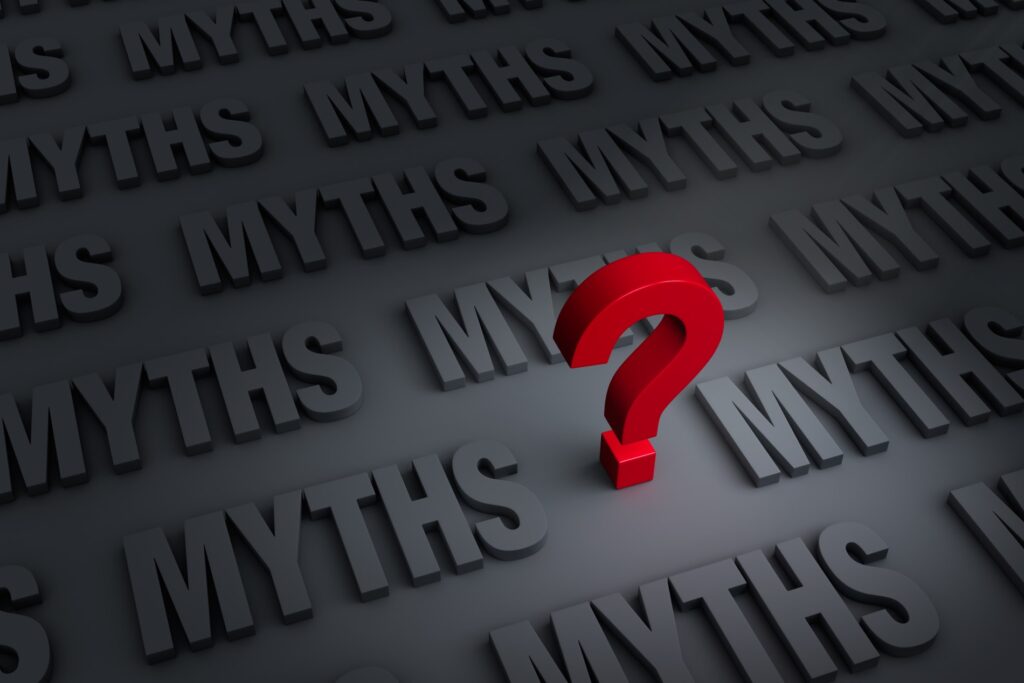
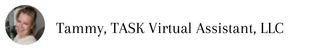
We all know that cybersecurity is essential. Having a strong password is vital to keep confidential information protected. We know that having anti-virus, anti-malware, and anti-spyware applications keep you safe on a network or the Internet. We also know that having a correct firewall setting is quite important as well.
We are led to believe that having these precautionary measures are enough. Well, they are not. It is time to expose some of the myths of cybersecurity.
MYTH: MY ANTI-VIRUS AND FIREWALL SOFTWARE WILL SAVE ME
FACT: Despite what manufacturers say, despite what the advertisements say, despite what some of your friends tell you, no anti-virus or firewall software is 100% effective. Virus creators make malicious codes that are so advanced that an anti-virus application is not yet capable of handling an attack from it.
Despite the regular updates released by anti-virus software companies, they cannot foresee what kinds of viruses will come out next month or the month after that. They can only provide their customers with protection based on the virus that they know and the potential virus that could come out.
HABIT: The best way to have a degree of protection is to combine the technologies together. Have separate anti-virus software installed and keep a strong firewall active.
It is also important to know that you cannot install an application and forget about it. You will need to get the patches or updates that manufacturers release. These patches or updates are fixes on some little or sometimes big inconsistencies or bugs in the application. For anti-virus software, this update is essential as it may contain the latest virus signature.
Turn on automatic updates to receive updates whenever manufacturers release a new version or an upgrade of the system.
Additionally, look at your security settings. Your emails, web browsers, and other applications all have specific settings that increase the security allowing them to block malware attacks.
MYTH: IT CAN'T HAPPEN TO ME or I'M NOT IMPORTANT TO HACKERS
FACT: Hackers and identity thieves will grab any opportunity that they come across. If they can get your personal information easily, they will do so and think about how they can use it for their personal gain.
Don't believe that just because you have mainly personal and insignificant information in your computer that it’s not worth protecting at all. Please bear in mind that what you think is not important can turn out to be quite useful for hackers. Every bit of information you have on your computer, email, or any other system can be manipulated and used by hackers to access more of your confidential information or use it to gain some profit. Even if you keep your files in a computer not connected to any network, the one that a hacker gains access to can be used to attack other computers or cause problems with other systems.
HABIT: Part of building a good habit is to identify how your information can be accessed and who would be the most likely people who can gain from accessing your confidential files. It’s like identifying the usual suspects in a criminal line-up. I’m not saying that the people you know cannot be trusted but it helps to be extra cautious. Your brother might not do something untrustworthy but his friends' might and if they have physical access to your computer then your files are at risk of being hacked.
Lock your computer with a good password. Use combinations of letters and numbers, upper case and lower case, and even use codes. Avoid using the usual birthdays, social security numbers, bank PINs, account numbers, favorite superheroes, favorite food, etc. Use unique passwords and make one up for every system that requires authentication. Do not use the same password in all your confidential files.
MYTH: MY FILES ARE SAFE
FACT: Do not forget about power surges and other technological problems. Even though the virus and hacker threats are real and sometimes the priority, people forget that sometimes power surges or breakdown of computer hardware can cause loss of data or have files corrupted and rendered unusable. It may not seem as critical as having your personal information exposed to the world, but the loss could be just as devastating to you personally.
HABIT: Use surge protectors to protect you from power surges and invest in a UPS (uninterrupted power supply) to allow you to back up or shut down your computer properly preventing possible corruption of files and applications.
And speaking of backing up, make it a habit to regularly back up your files just in case the unthinkable happens.
Cybersecurity is not at all that difficult. Once you have incorporated it into your system then it can be as normal as walking. All you need is to learn how you can make it work well and build a good habit to make cybersecurity consistent.
By doing this you have a better chance of keeping your confidential information protected from attacks, and keep your personal information safe.
Exposing Myths in Cybersecurity Read More »


No matter how successful you are, at one time or another you’ll fall into the self-sabotage trap, we all do, and the price is high.
The result? Frustration. Burnout. Resentment of your clients, or your business, or both! Self-sabotaging behaviors lead to more self-sabotaging behaviors. Think of it as getting stuck in a revolving door. You keep pushing the door past the opening that lets you out, but never jump off.
Does this sound like you? Maybe you started a downward spiral due to all the changes with the pandemic. With all the negative reporting from the media, it wasn't difficult to do. Perhaps you are not sure. Maybe you have some sparks of recognition, but it's not that bad? No matter what level your may be, I have good news! Stopping this descent is easy when you learn to recognize the symptoms.
Were you going to send a proposal to a potential new client, but waited too long? Or maybe you were going to get your books in order, or make an appointment with your tax preparer, and now they’re booked solid and taxes are due in two days!
These, and other missed opportunities, can often be blamed on simple procrastination, one of the most destructive habits we fall victim to. Procrastination is what keeps us working late at night to make a deadline, costs us money in late fees, and even costs us business.
If you are prone to procrastination, here are a few techniques you can try to put an end to it:
It's ok to fail, but fail fast." - Leonard Lauder, Chairman Emeritus of The Estée Lauder Companies Inc
Be honest. How many partially planned programs, and unfinished projects are on your task list right now?
If you’re like a lot of entrepreneurs, the answer is probably several.
You started all of them with great enthusiasm. You planned out the project, created the workflow, and maybe even outlined the marketing strategy. And then…you just stopped working on it.
Maybe you tell yourself that you’re too busy. Maybe you “need to do some more research.” Or maybe you simply lost interest. But the truth is, none of those are the real reason. For many, this self-sabotaging habit is a symptom of a lack of confidence, and it is keeping you from the success you deserve.
Consider this: You cannot know the actual success rate of a program you have never finished, and you cannot improve upon something you have never completed. So rather than filling your task list with half-finished projects, power through and start getting them done.
“Make a commitment to focus on the priority task now, not later, not even tomorrow.” - How To Finish Everything Your Start, Jan Yager
“I’ve never been good with money.”
“I hate budgets.”
“I’ll never be a 6-figure earner.”
“My market won’t pay premium prices.”
If you have ever heard these statements come out of your mouth—or even in your head—then you are engaging in a damaging habit known as negative self-talk. By telling yourself these lies (and yes, they are lies) you are reinforcing the beliefs that go along with them.
“Thoughts become things!” - Mike Dooley; excerpt from The Secret, Rhonda Byrne
Tell yourself you are not good with money, and you won’t be. Believe that budgets are horrible chores to be disparaged, and you’ll resist creating one. Convince yourself that you can’t earn a 6-figure income, and you won’t.
It’s not “the secret.” It’s a scientific fact known as a self-fulfilling prophecy, this kind of self-talk results in poor performance simply because we act as if it’s already true.
The first step toward changing your negative self-talk is to simply acknowledge that you do it. Tick a mental checkbox every time you catch yourself making negative statements, whether out loud or in your head.
The next time you catch yourself saying “I’m no good with money,” take a minute to recall 5 instances where you were good with money. Maybe you paid off your credit cards or saved for a house or built an emergency fund. Rephrase your self-talk to, “I used to be bad with money, but now I make smart choices to achieve my goals.”
Just as negative self-talk becomes a self-fulfilling prophecy, so does positive self-talk. Re-frame your thinking, and your business finances will certainly improve.
SELF-SABOTAGING BEHAVIORS THAT KEEP YOUR BUSINESS FROM SOARING Read More »